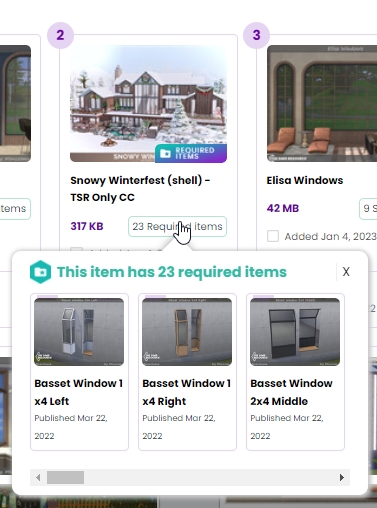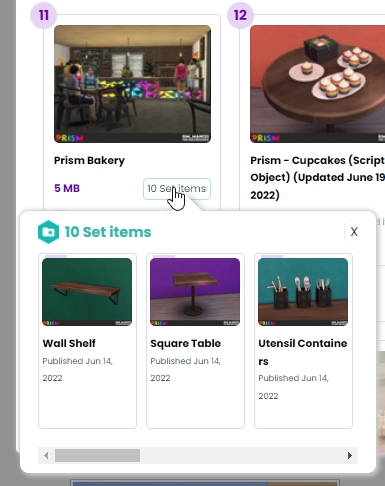There hasn’t been much news from EA lately! December sees a small tuning fix from EA, a download basket revamp from TSR, and “Favorites” for free users!
Negative Interaction Tuning Fix
A Sims Delivery Express drop from December 1st claims to have added a cool-down period to negative interactions. This should prevent your sims from performing negative or aggressive interactions repeatedly.
TSR – Download Basket Improvements
If you’re a VIP member at TSR, you’ve probably noticed that the download basket feature has gotten a new look!

If you have never used the download basket, it functions like a shopping cart – allowing you to add CC to your basket, and then you can download it all at once at the end of your browsing session. (Either by downloading it in a zip that you can manually install, or you can choose to install via the CC Manager.)
The download basket upgrades start with a new visual design, to better match the rest of the website.
Some functional updates include:
- View both additional required or set items from within the basket:
- At the top of the Basket window, there is a Search bar – this will let you filter your basket to show only content that matches whatever query you’ve entered:
 You can see I have 73 items in my basket total, but filtering by “Windows” displays only those items. (This filter updates what is displayed in real time as you type.)
You can see I have 73 items in my basket total, but filtering by “Windows” displays only those items. (This filter updates what is displayed in real time as you type.)
- You can sort the download basket based on Date Added, Name, Creator, Published Date, or File Size – and for each one, you can also choose between Ascending or Descending order.

- A “Filter” option will allow you to display only items that you have selected, with a checkbox present on each item:

(This can be used with the “Delete Selected” option to remove specific items from the basket.)
- You can filter the basket to either icon or list view, depending on what you find easier to look through:

- If you download the content as a .zip, all of the files for that content will be in one single zip. You can immediately sort your files to Mods or Tray without having to unpack multiple zips.
Download Favorites
For free users, you can now save a limited selection of items as your “Favorites.” (For VIP members, the Favorite Creations list is unlimited.) You can add an item to your favorites list by clicking the heart icon next to a creation:

You can get to your favorites list from the My Account menu, and then going to the “Favorite Creations” option.
If you have some CC that you always ensure is in your game, saving it to your favorites list can make things a bit easier the next time you need to grab it!