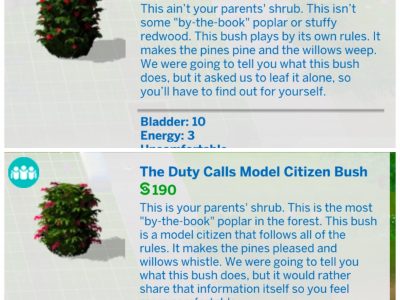Cheats
This Sims 4 Tool Saves Legacy Challenges From Falling Apart
Legacy challenges in The Sims 4 are fun, but they can get too hard very quickly. It’s hard to keep track of everything ...
Build
This One Weird Build Trick Stops Sims From Peeing Themselves
The Sims 4 players have mastered complex builds, optimized careers, and memorized patch notes—but sometimes the most useful tips are the simplest ones. ...
Build
This Sims 4 Build Trick Saves You From Repainting Entire Rooms
If you’ve spent hundreds—or even thousands—of hours in The Sims 4 Build Mode, you probably assume you’ve seen it all. But every so ...
CAS Tips
Most Sims 4 Players Are Missing Half the Infant Milestones
When The Sims 4 introduced infants, it added one of the most detailed—and frustrating—life stages the game has ever seen. With 35 possible ...
Cheats
Max Out Your Sims 4 Career Faster with This New Cheat Sheet Update
A Fresh Guide for Career-Driven Sims The Sims 4 community is buzzing once again, thanks to fluffhq—a Reddit creator well-known for their beautifully ...
Cheats
Leveling Sims Skills Just Got Way Faster With This Cheat Sheet
Struggling to level up your Sims’ skills? The new Skill Gain Boosts cheat sheet helps you track and improve skills. The addition makes ...
Cheats
Decorating Just Got Addictive — Meet Sims 4’s Most Beautiful Collection Yet
A Wonderland Extension for Your Sims’ House The Adventure Awaits expansion for Sims 4 now allows users to explore the Gibbi Point Butterflies ...
Cheats
This Fan’s Cheat Sheet Fixes The Sims 4’s Most Annoying Problem
FluffHQ, a user on Reddit, made a cheat sheet for the festival that players quickly decided they needed. This cheat sheet helps Sims ...
Cheats
TSR Academy – Four Easy Cheats for The Sims 4
This is the chapter you have been waiting for! Today, we have four easy cheats for the Sims 4 to make your gameplay ...
Build
Room Reno #104: Pastel Spooky Room
Welcome back to Room Reno #104 here at The Sims Resource! Today we’re helping a Sim who wants to turn her bland bedroom ...