Before you start to build a modern Starter in The Sims 3, it is VERY IMPORTANT that you do the following:
- Go To Terrain Tools -> Then Press Flatten Lot
- And Then Go to Roofs -> Then Click on Auto roof OFF

I use floor carpet to plan where my house is going to be built, for this house it is 6 X 12 tiles with some extras.
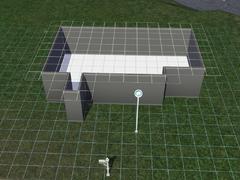
Next build the 1st floor of the house around the carpet.

Next build the half wall on top of the 1st floor as shown in the picture below.
**Note** Notice the half wall is not the exact shape of the first floor. In the picture the red outlines the bottom floor and the blue your half wall part of the structure.

This is what you should have so far…

Now, add the basic flat roof to your building by clicking on… Roofs -> Flat Roof -> Hover Over Where Your Roof Is Going To Be Placed -> Press Shift and Click. Your roof should look like the following.

Click on Wall Coverings -> Paint and scroll down until you find “Flat Wall.”
When you have found flat wall, paint the WHOLE outside of the building.

Click onto “Create a Style,” and then click on the flat wall you just painted.
Click on the # (hashtag) at the bottom right of the create a style menu. Change the “HEX” that is currently on F1E2C4, and change it to FFFFFF (white). It should look like the image below.

Click back onto Flat Wall in the Wall Coverings menu. Then paint the highlighted wall below in the flat wall (not the white version, the cream version).

Next Click on Create a Style, and then click on the flat wall you just painted.
Go onto the woods tab, and choose a wood texture you like. Fill in the rest of the flat wall you just painted in the wood texture.

This is what you should have so far:

Press “CTRL + Shift + C” and type in “moveobjects on.”
This will allow you to place windows inside each other as in the picture. I am using the “Limbo Window” and the “Ventana Del Ama” for my windows. Place them inside each other like I have below.

You may notice some of your windows are not see through, To fix this press CTRL + Z until there are no windows on the wall, then press CTRL + Y until all the windows you had placed before you did the undo are back on the wall, and they should be see through like below.

This is what your fixed windows should look like.

Next add some more windows and a door as shown in the picture. The door I recommend is “Prank-Proof Door,” because it is more Modern.
And that’s all there is to building a modern starter in The Sims 3, even without custom content!


