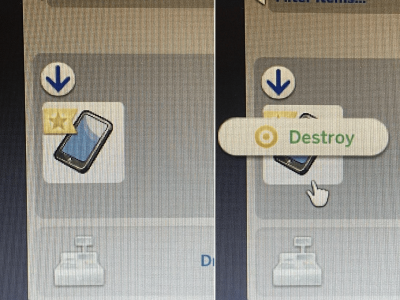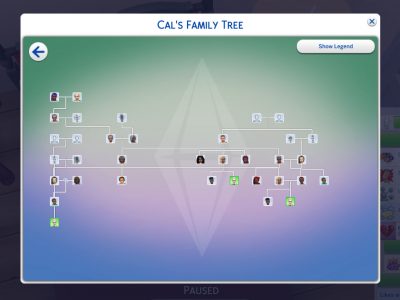Gameplay
Sims 4 Players Keep Finding a Mystery Phone That Won’t Go Away
How’d That Phone Get In My Pocket? If you’ve been able to play after the latest update, then you might have seen a ...
Humor
The Latest Sims 4 Patch Turned Married Sims Into Cousins by Accident
Well, Isn’t This An Awkward Family Tree? Only yesterday, we stated that cousins cannot be romantic partners, so don’t even try it. Well, ...
Updates
The Sims 4 Draws the Line: Cousins Stay Off-Limits for Romance
No Romance With Cousins In The Sims 4, Please! As we know, in the latest patch, in-laws received a grand update. But that ...
Updates
The Sims 4 Finally Recognizes Your Toxic Mother-in-Law
The Sims 4 has received an in-laws update! Yesterday, The Sims 4 received a base game update in preparation for the latest pack, ...
CC Highlights
Drab to Fab – Museum Throne Room
Intro Welcome to another Fabulous edition of Drab to Fab, where we transform base lots into something totally CCified. This month, with all ...
Updates
The Sims 4 Finally Stops Your Sims From Flirting With In-Laws
Patch Notes Have Been Released Today, on February 3rd, The Sims 4 received an update for the upcoming Expansion Pack. This patch introduces ...
Updates
Don’t Save Your Game Before the Royalty & Legacy Launch
An Improper Update And What That Means for Players Today, we were expecting an update from The Sims 4 in preparation for the ...
Updates
The Sims 4 Now Lets Players Hide Who the Real Father Is
The Q&A That Changes Everything! On the official Sims Discord was another Quality Assurance discussion that allowed players to express their worries and ...
News
Players Are Using Butlers as Blood Banks in The Sims 4
Keeping Snacks on Standby for Your Vampires What’s the Sims without questionable morals and abnormal playthroughs? Since the beginning of the Sims, players ...
News
The Sims 4 Is Finally Tackling Corrupted Saves — But Mods Are at Risk
Today’s Laundry List: Bug Fixes Incoming Sul, sul! Today, The Sims Team released a laundry list that covered a few bugs that will ...